Being the operator of a local business means that you will be competing for the public’s attention in a marketplace that is too crowded. Whether you are a restaurant owner, retail store manager, or service provider, your potential clients are searching for businesses like yours on Google at the moment. But the question remains: will they find you?
This ultimate guide will not only educate you on how to optimize your Google Business Profile, but it will also provide you tricks and give you a practical Google Business Profile optimization checklist to work on right away.
What Is Google Business Profile?
What is Google business listing in simple terms? Do you want to know what your Google Business Profile is? Let me call it some of your business’s digital addresses on the world’s most popular search engine that we have today. Otherwise, it provides the necessary details without requiring too much searching. When someone comes across your business’s name on a search engine result page or types it in the search bar, your Google Business Profile should be a part of what they see. Indeed, it also means that this panel of information (which contains your business name, image/ logo, location, and contact information) is shown when either the name of the business or its category is typed in the search bar.

When a customer types “pizza near me” or “best hair salon downtown,” Google showcases a set of businesses that are relevant to the customer’s location and search query. These listings are not generated randomly but are specifically chosen by the search engine based on certain standards. Your Google Business Profile will be the most important thing in this match.
The Evolution of Google My Business
People might still be heard saying “Google My Business” or even asking what is a Google business page. In 2021, Google changed the name of the service to Google Business Profile, but it retains the same core functionality. It’s your free business listing on Google that is available in Google Search, Maps, and other Google services.
It’s not just a directory listing but an interactive platform where customers can find your business hours, read reviews, view photos, get directions, and even make reservations or appointments directly.
Where Your Profile Appears
The first thing you need to know is that your Google Business Profile doesn’t just imitate one place. It is widely spread across the Google ecosystem and can be seen in various places such as:
Google Search Results: Your profile information is displayed in a knowledge panel on the right-hand side of the results of a desktop search or on the top of a mobile search when people look up your business name or related words.
Google Maps: Your business is highlighted as a pin on the map, and your profile information can be accessed when clicked on or tapped.
Local Pack Results: These are the three company names of businesses that have a high profile in Google and rank in the first search results for local queries, such as “restaurants near me.”
Exploring how Google’s business works is crucial because that’s the value of optimization. Google uses the information on your profile to decide how, where, and when to show your business to potential customers.
Why Is a Google Business Profile Important?
The Numbers Don’t Lie
First, let’s take a look at some jaw-dropping figures that will show you why it isn’t a good move to turn a blind eye to your Google Business Profile. More than 80% of consumers use internet reviews most of the time or always when selecting local businesses, while 46% of all Google search queries are for local information.
A business with a complete Google Business Profile can expect to have 2.7x more clicks than a business with an incomplete one. This is not just a percentage; it’s the actual number of clients, and it represents a significant change in the customer acquisition strategy.
Direct Customer Connection
Is Google rating really the hero of your company here? The answer is that it establishes a line of communication between you and the customers. You can provide direct contact with clickable phone numbers, provide driving directions and website links, and also send messages.
When someone finds your business via Google, they can complete all stages of the buying process in one place. For example, they can call you, get directions to your location, check your menu or available services, view your brand’s customer reviews, and all of this happens without exiting Google’s platform.
Cost-Effective Marketing
Unlike traditional advertising, where significant expenditures are needed, and the return cannot be guaranteed, your Google Business Profile is absolutely free and, at the same time, is key to showing your business in front of customers who are already searching for your offerings.
This doesn’t mean the usual print and television ads that hope and pray for the spaghetti to stick. These are active leads – people who have gone online, searched for your business, and therefore have a good chance of converting into customers.
Building Trust and Credibility
Today’s customers systematically look for information about businesses before they opt to make a purchase. Your Google Business Profile is a solid form of social proof, reflecting the feedback given by customers, the demonstration of services provided through photos, and answers to customer questions, among other things.
Consequently, customers who see good Google Business Profiles will instinctively have more trust in those businesses than those with outdated and incomplete information. This factor plays a direct and precise role in decision-making processes as well as the conversion rate.
Competitive Advantage
A great number of companies have not been able to optimize their Google Business Profiles, and this can really put them at a disadvantage. You can use our comprehensive Google Business Profile optimization checklist to stay ahead of other companies in this marketing channel that they ignore.
Even in a highly competitive business environment, a properly optimized profile can really be a great help in securing good rankings in local search results, hence attracting customers who might have otherwise chosen your competitor.
How to Set Up a Google Business Profile
Getting Started: The Foundation
Starting a Google Business Profile is just the first step, but doing it in the right way from the beginning can save time and avoid any possible problems in the future. This Google Business Profile checklist will guide you through the entire process step-by-step.
Initially, you have to make a Google account. If you are already familiar with Gmail, Google Drive, or any other Google service, you can access it using your existing account. If not, you should create a new Google account to be used exclusively for your business.
Step 1: Access Google Business Profile Manager
Go to business.google.com and log in to your Google account. This is where you will have all your business profile management actions in one place.
The design may vary according to when you read this guide, but the pivotal part remains the same. While Google constantly changes its interface design, the basics remain in place.
Step 2: Add Your Business Information
Choose between “Add your business to Google” or “Manage now” depending on what you have at the moment. The company name will be the first item that Google requires you to type. You should be careful to use your business name exactly as it appears on your store, business cards, and official documents.
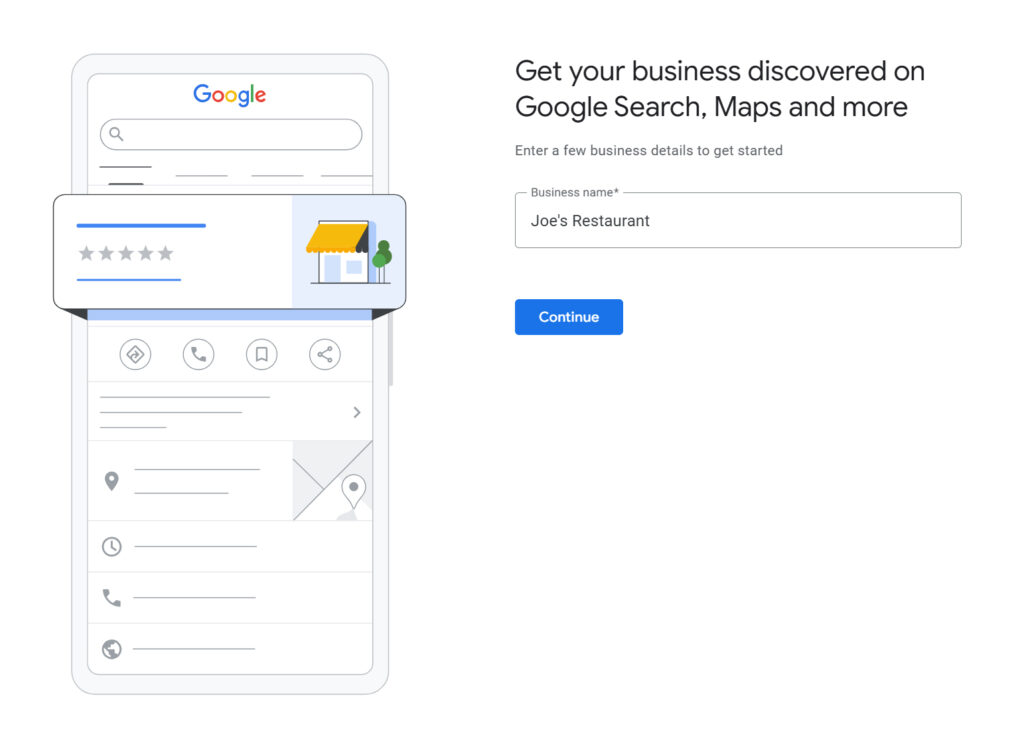
It was quite important that the business name be the same as the real-world one. Do not insert keywords into your business name such as “Best Pizza Downtown Joe’s Restaurant”. If your business name is really “Joe’s Restaurant” just use it.
Step 3: Choose Your Business Category
This step carries quite a bit of weight with respect to your position in search results, as it is connected with your search visibility. The primary category of your business, which Google uses to get a clear idea of what you are doing and who your potential customers are, has the most impact on your ranking among similar businesses.
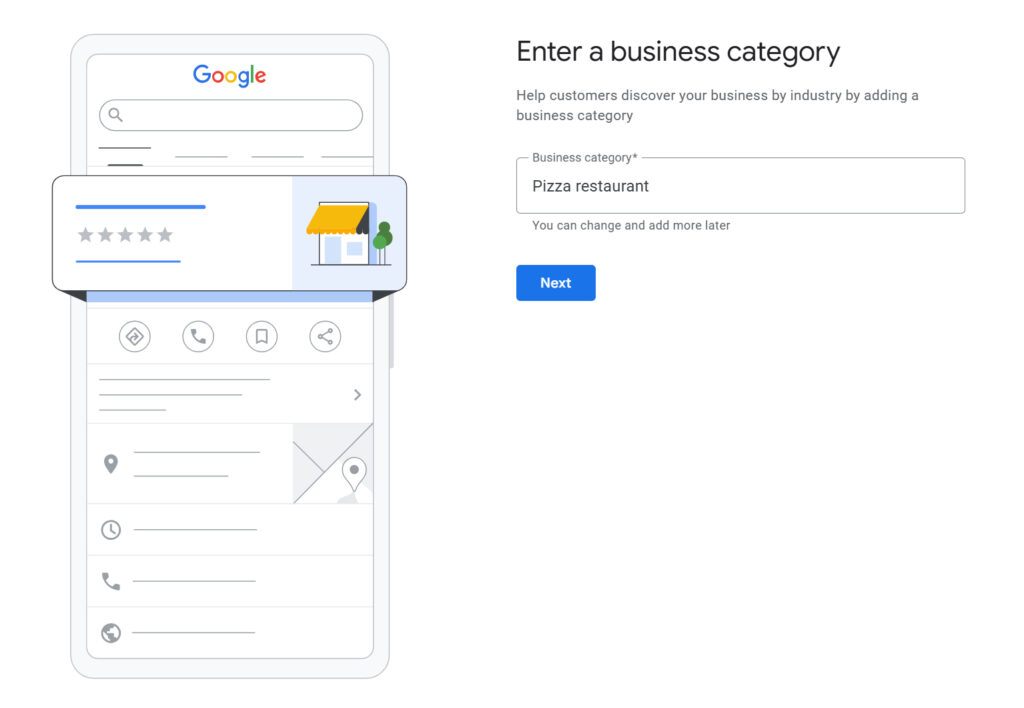
Select the most precise business category that really represents your primary business activity. If you are the owner of a pizzeria, it is advisable to select the “Pizza restaurant” category rather than the general “Restaurant” category.
Although you can add more categories later, remember that your primary category is the most influential factor in Google’s algorithm. Spend some time conducting category-wise research and make a thoughtful choice.
Step 4: Location Information
For Businesses with Physical Locations
Input your full business address exactly as you receive it in your mail and business papers. The number of apartments, the name of the building, or any other specific details about the place are very important, as they help customers find you.
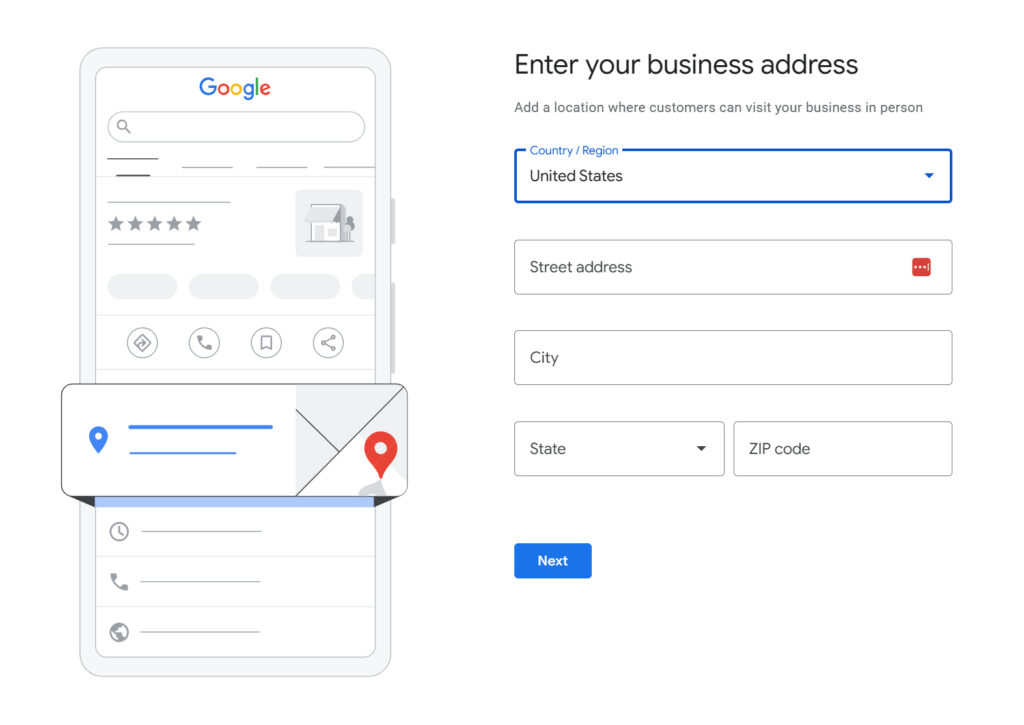
With this address, Google will allocate a space for your business on Google Maps, and it will also be a key factor in determining whether you are eligible for local search results in your area.
For Service-Area Businesses
You should create a service area instead of a business address if you are someone who provides services at your customer’s locations instead of having a physical location for your business. Define the areas on the map where you provide your services.
When defining your service area, do it wisely. Never claim to serve areas where you can’t deliver the best service based on your actual capabilities. This one is make or break for your rankings and customer support.
Step 5: Contact Information
Add your primary business phone number—the one customers should call to reach you during business hours. This should be a local phone number, as local numbers can boost your local search rankings.
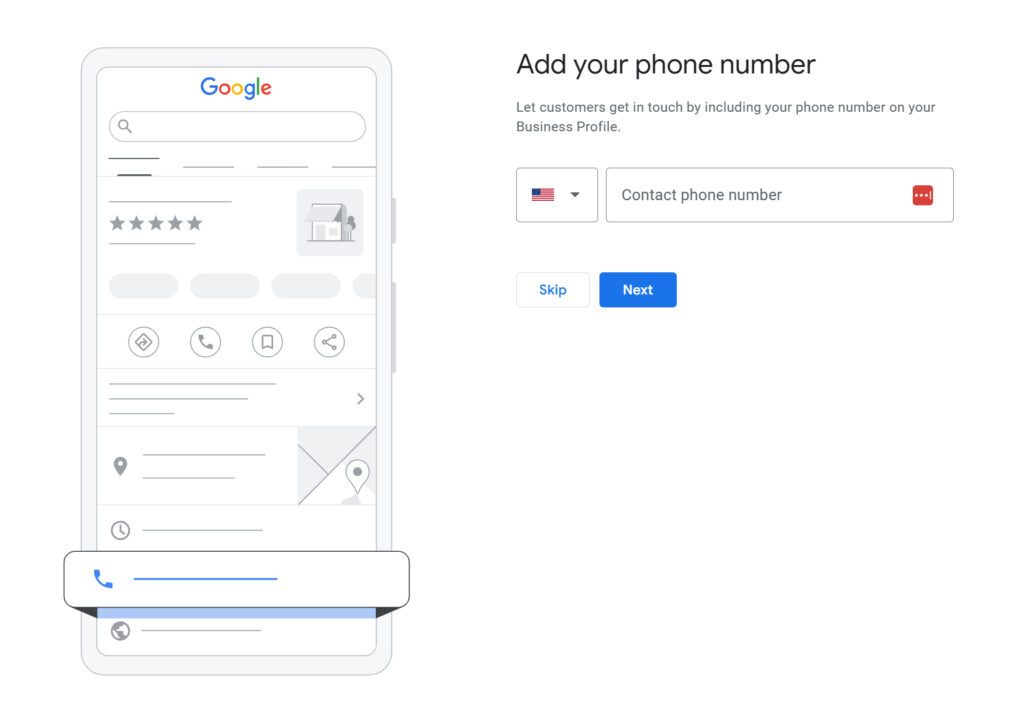
Include your website URL if you have one. Make sure the website loads correctly and provides a seamless user experience, as Google considers website quality in its ranking algorithms.
Step 6: Verification Process
Google requires verification to prevent fake business listings and ensure accuracy. The verification process varies depending on your business type and location.
Postcard Verification
Most businesses get a postcard at their business address. On the postcard, there is a verification code. Usually, the whole process takes about 5-7 business days.
After the postcard has been delivered to you, go to your Google Business Profile Manager page and enter the code exactly as you see it. Please do not postpone this action, as the codes will expire after 30 days.
Phone Verification
Some companies can verify instantly through a phone call or a text message. This is the quickest way to verify your business if this option is available to you.
Email Verification
Certain business categories may use email to verify themselves. We don’t see this option too often, but it is the fastest way to be verified when possible.
Video Verification
Google occasionally introduces a video verification option for businesses that cannot receive traditional verification codes. The process involves a short video call where you explain your business area and also present documentation.
Evaluating Your Google Business Profile Insights
Your Google Business Profile generates valuable performance data that most business owners never examine. This information reveals how customers discover and interact with your business online.
These insights aren’t just interesting statistics; they’re actionable intelligence that can guide your marketing decisions and help you understand customer behavior patterns. This data is essential for any comprehensive GBP optimization checklist.
Access to Your Performance Overview
Go to the Google Business Profile manager, click the “Performance” at the left sidebar, and then choose the “Overview” tab. With the aid of this extremely powerful dashboard, you have accessibility to various data categories, which combine to give the overall picture of how you’re performing online.
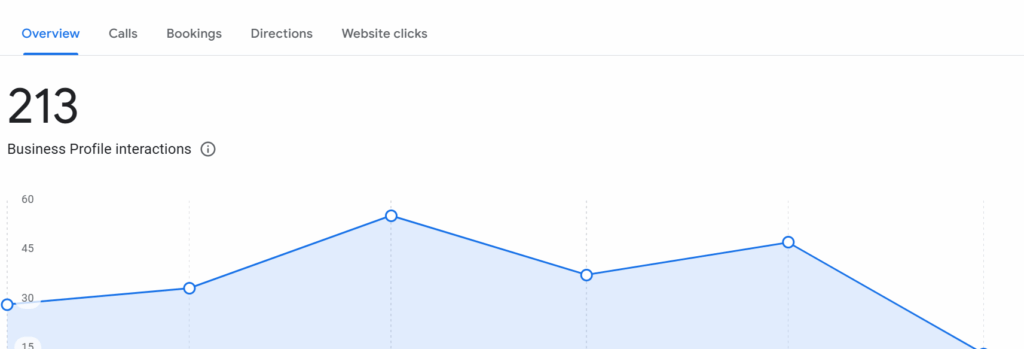
The panel refreshes the statistics for different months or years, providing an overall picture of the entire performance, including both the positive and negative aspects. Track progress on a monthly, quarterly, or annual basis and focus on both short-term and long-term outcomes.
Understanding Customer Search Behavior
The search queries section will present the actual words used by searchers to find your business. This data is not only vital for understanding customer language and search behavior but also essential for getting the most out of your Google Business Profile.
The two categories are direct searches (people who are looking for your business in particular) and discovery searches (people who are looking for similar businesses).
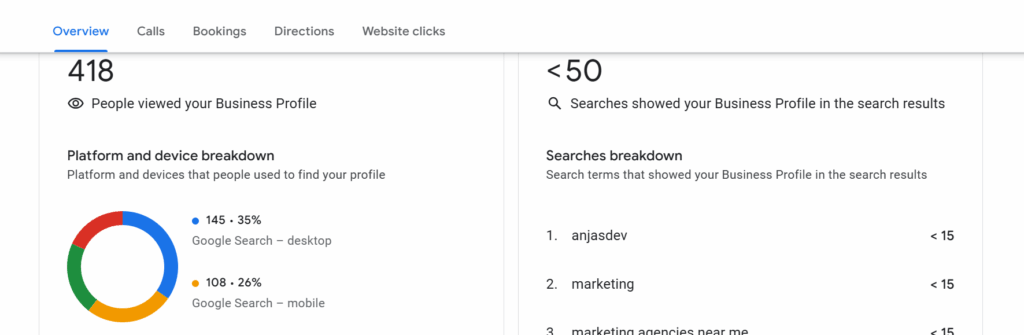
Direct vs. Discovery Searches
Direct searches are an indication of strong brand awareness. Someone who searches for “Mario’s Pizza” and gets the “Mario’s Pizza” listing is making a direct search.
Discovery searches reveal growth opportunities. A discovery search occurs when a person looks for an “Italian restaurant near me” and comes across your listing. The higher the number of discovery searches, the better your local SEO is performing.
Platform and Device Breakdown
The data in this section will show you whether your customers primarily find you through Google Search or Google Maps, as well as which devices they use to access your content, such as a computer or mobile device. Having knowledge of the most frequently used platforms would enable you to customize your profile to meet the requirements of your users.
In the case of mobile Google Maps being the primary channel through which customers get in touch with you, configuring your location information and driving directions accordingly would be a wise move.
On the other hand, if Google Search via desktop is the biggest one, some compelling business descriptions and seamless website integration would be the focus.
Customer Actions
Phone Calls
Monitor the number of people who called your business directly from your Google listing. This metric is especially beneficial for service providers who use phone calls for appointments and sales.
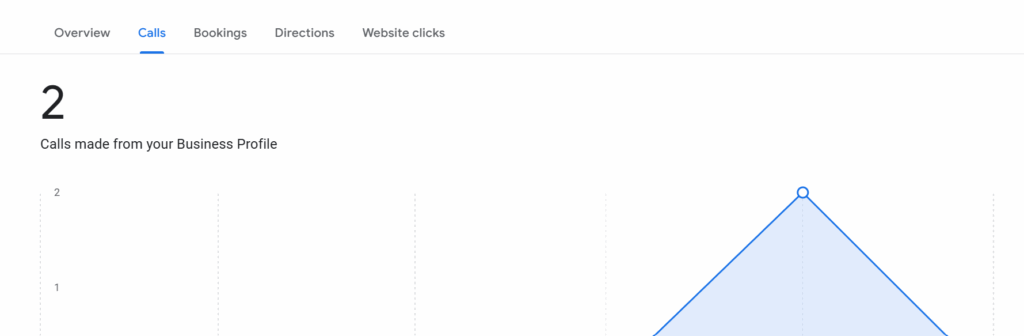
Keeping track of the call volume is a good practice as businesses can obtain a frequency analysis that shows at which time of the day the phone calls are mostly received and adjust the staffing levels if necessary. The occurrence of a sudden call volume drop is a red flag that something might be wrong with your profile, or there might be increased competition.
Website Visits
Observe and count the people who visited your website by clicking the website link from your Google Business Profile. A small number of clicks may suggest that the website link did not stand out enough or the profile did not encourage further visits to the website.
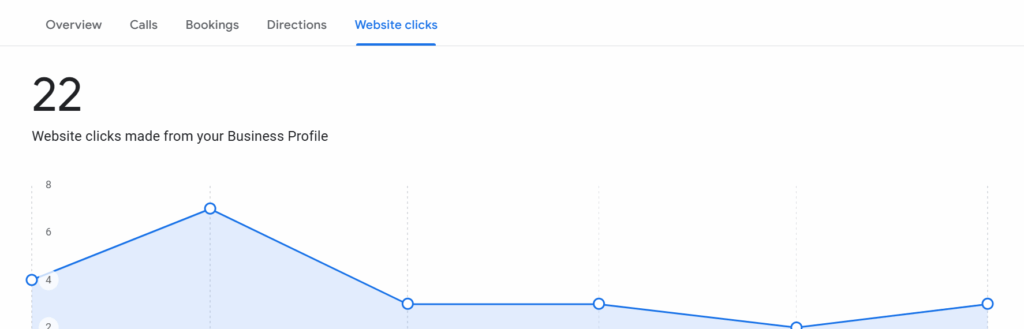
Direction Requests
Determine how many people used the service to request directions to your place. This metric is particularly important to the retail and restaurant industries, as it confirms the foot traffic that can be expected at a location.
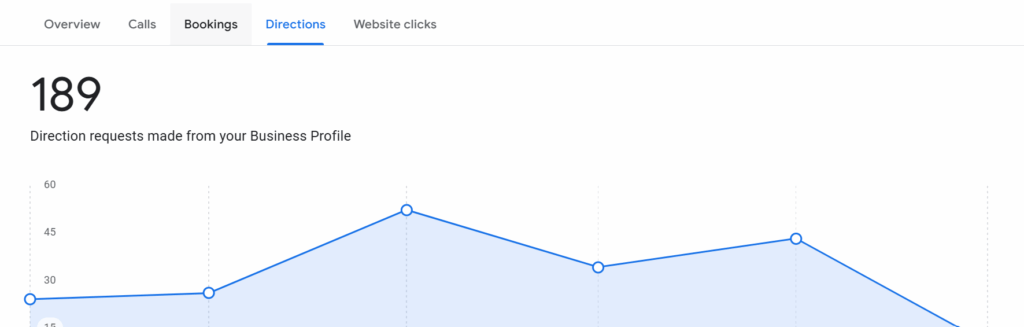
The ratio of direction requests to conversions combined with the high demand for the former and low conversions are some of the issues like location, parking (site), and perhaps storefront (sign) visibility.
Business-Specific Performance Metrics
Booking Performance
If your Google Business Profile is linked to a third-party booking provider, for example, OpenTable, Calendly, or industry-specific platforms, then user bookings are indeed a direct indicator of GBP optimization success. If many people are booking, it means that your profile is clear and carries enough positive signals for the customer to come up with the decision to make a phone call or make a reservation.
Booking rates can be determined by comparing profile views to the actual number of bookings. The sign of low conversion rates is the statement that the display of services is not so clear, the reviews are poor, or some essential information has been left out, which customers need before finalizing appointments.
Product Performance Analytics
Determine the volume of views for products in your Google Business Profile and then check the correlation between views and actual purchases in the profile for the conversion rates. This crucial information will enable you to spot the most interest-eliciting goods as well as products whose descriptions or photos require improvement.
Use data from product views for stock and marketing displays. Goods that receive a large number of views but fewer customer purchases may be due to low-quality content, a reduction in product price, or poor product visuals.
Menu Engagement Metrics
Food venues need to watch the clicks on the menu every day to understand the demand for their food. High menu engagement indicates that clients are seriously considering the menu offer and are likely to place an order, while low numbers suggest that the menus are not presented in an attractive manner.
See the visiting times for menus and metrics of the most popular products among the visitors. This information is useful not only in designing the menu but also in managing the staff and making promotions effective during periods when the public is most engaged.
Review and Rating Analytics
Review Volume Trends
Keep an eye on the number of new reviews for your product or service that are placed over a specific period of time. If you observe a relatively consistent review generation rate, it might mean that your customers are satisfied and your method of asking for reviews is very effective as it is.
On the contrary, a decrease in the number of reviews could be a sign that the customer service is in trouble, some changes have occurred recently in the review process, or some competitors have attracted your customers to them.
Rating Distribution Analysis
Run an analysis of the distribution of your ratings on the website. A good distribution pattern will be showing mainly 4-5 star evaluation reports with only occasional lower ratings reflecting the authenticity of the reviews.
Having a large number of 5-star reviews can be detrimental to the credibility of your company, as customers may perceive the reviews as fake.
Using Performance Data for Strategic Decisions
Content Planning
Thoroughly analyze the search query data and use the information to decide the content you will include in your Google Posts wisely. Customers typing in the same items repeatedly should make you draft posts showcasing such offerings.
Operational Adjustments
It has been ascertained that peak periods will determine staffing, although it can also be the right time to conduct promotional activities or even adjust customer service strategies.
Marketing Budget Allocation
Indeed, knowing which customer behaviors drive the most profit can help you allocate much of your effort to optimizing those areas, as well as deciding on and executing marketing plans effectively.
Best Practices for Optimizing Your Google Business Profile
This section of our Google Business Profile optimization checklist focuses on ensuring complete and search-optimized profile coverage for higher visibility. Reliable follow-up on this GBP optimization checklist ensures that every optimization element is thoroughly addressed.
Business Description Optimization
The business description serves as the prime communication space where you can tell the customers about your value proposition. You have 750 characters to convey the benefits of your business and convince potential customers to buy from you.
Write conversationally and, at the same time, include specific services customers search for and incorporate 2-3 relevant keywords naturally. It is essential to monitor your Google Business Profile insights to see what search terms customers use to find your profile and then modify your description accordingly.
Keyword Research Process:
Begin by listing your main services (for example, “dentist,” “dental care,” “teeth cleaning”). Then, append location modifiers to that list (“Seattle dentist,” “downtown dental office”). Furthermore, make use of Google Autocomplete and competitor analysis to identify the search terms that customers use. Finally, choose long-tail keywords showing buying intention.
Instead of “We provide comprehensive automotive maintenance services,” Use: “Seattle auto repair shop specializing in brake service, oil changes, and engine diagnostics. Serving Capitol Hill and downtown with same-day appointments available.”
Accurate Business Hours
Incorrect business hours are a common reason why customers become frustrated and can hurt your search rankings. When your customers report that the hours you provide are different from the actual hours, Google takes that very seriously and acts on it immediately.
Add special opening hours for holidays and update them as soon as they are temporary. Many businesses experience a decline in customers during the holiday season, often because the information they provide through their Google listings is inaccurate.
Service and Product Listings
Be specific about the products and services you offer, and make sure each of them has a detailed description. This way, Google will be able to know what your business is all about, and it will be easy for them to match you up with people making relevant searches.
If necessary, ensure everyone is aware of the prices, as this is one of the most reliable ways customers can trust you. Price still plays a role in customer qualification. Therefore, even a price range enables customers to set their proper expectations and save time. At the same time, you can also focus on the inquiry received from more targeted leads with better handling results.
Visual Content Strategy
Research has shown beyond a doubt that high-quality images improve customer trust and engagement, as well as Google’s image analysis and local search rankings. Visual context plays a huge part in Google’s understanding of businesses and in delivering results for the users.
Logo and Cover Photo Requirements
Your business logo image must meet the following Google specifications: 720 x 720 pixels, in JPG or PNG file format, with a maximum file size of 5 MB. A business logo that is consistently used throughout is likely to create brand awareness among potential customers, and it should be easily recognizable, even if it is compressed to the size of a thumbnail.
Your cover photo must have a dimension of 1024 x 575 pixels with a 16:9 aspect ratio and show your location, the interior, or the significant products/ services you offer. In case you want your profile to look fresh, inviting, and interactive, consider updating your cover photo to match the season or highlight interesting deals.
Provide clients with exterior photos of your storefront, signage, and parking availability so they can easily locate your business when they walk in. Highlight your atmosphere, cleanliness, and unique features in interior photos.
Google Posts Strategy
By posting regularly, your profile will remain active and current; this will make it more engaging and satisfying for users who visit your profile. You should post at least once a week and more frequently during peak seasons or when offering special promotions.
If there are any upcoming events, workshops, or special occasions, create a post about them. Additionally, this post should include dates and times, as well as any special instructions or requirements.
Aside from the obvious expiration dates, it is also beneficial to include terms that convey a sense of urgency due to the expiry of the promotion. Highlight the most recent business changes, new services to be offered, or the most important announcements directly related to customer inquiries through update posts.
Review Management Excellence
Instead of waiting for reviews to be left spontaneously, it is better to proactively encourage your customers by inviting them to leave the reviews. You can apply some new methods to encourage them to do so, and moreover, they should be happy and satisfied in the first place before giving the reviews.
Ask your customers to provide their feedback when they are in high spirits, right after they have had a positive interaction with you. Take it a step further by sending them the direct link to your Google review page. For instance, you can have QR codes on the receipts or business cards that link directly to your review page.
Inform your employees about the best occasions to engage the customer in a personal review request. Most of the time, a personalized approach has a higher rate of success than a generic automated approach.
Professional Review Response Strategy
Time of Response
Respond to reviews as soon as possible, preferably within 24 hours. Quick responses demonstrate that you are actively engaged with the customer, soliciting feedback, and also show potential customers that you welcome and value their comments.
Positive Review Responses
Show appreciation for the feedback of each customer, call their names when responding, and reference what they have said. That personal touch will drive them to provide more reviews in the future and give other customers the impression that you are careful.
Negative Review Management
Address negative comments professionally and in a constructive way. You should acknowledge their points, extend an apology, and propose a solution to their problems in a private chat.
Try not to escalate the matter by entering into an argument or offering excuses; instead, focus on demonstrating your commitment to customer satisfaction in the eyes of potential readers.
Q&A Section Optimization
Proactive Question Management
Potential buyers will appreciate finding answers to basic questions right away. So, be proactive and anticipate questions by providing information in advance that the customers will find valuable.
Thorough Responses
Give comprehensive and thoughtful replies that cover all the details a person may be interested in, thereby saving them the need to contact the customer support department for simple clarifications.
Regular Updates
Review and update Q&A content regularly to ensure accuracy and relevance. Remove outdated information and add new questions based on customer inquiries.
Enhance the Performance of Your GBP for Local SEO
The success of Google local business listings SEO is based on relevance, distance, and prominence, which are the three main ranking factors. The better you optimize your Google business page, the more impact you will have on these three factors.
With relevance, you are creating an understanding of how well your business aligns with the user’s search queries. Distance defines both the location of the user and the extent of proximity of your business to them. Prominence measures the popularity and recognition of a business entity on the web.
NAP Consistency Strategy
Name, Address, and Phone Number Alignment
Ensure that the name, address, and phone number of your business are consistent across all online platforms. Even minor differences may be detrimental to the search engines, and your local SEO may not be as effective as you expect.
Creating Citations from Local Directories
Make mentions of your NAP data on niche directories and platforms, and list local pages. Make sure that you prioritize quality over quantity, as citations from prominent and reputable websites carry more weight.
Monitoring and Maintenance
Monitor your citations on a regular basis and correct any inconsistencies that may have crept in. Make use of monitoring tools or services that check your citations across multiple platforms and notify you of disparities.
Keyword Strategy Integration
Use of Natural Keywords
Make an effort to naturally incorporate relevant keywords into your profile content. The most important ones on your Google My Business checklist are, obviously, keyword research and keyword optimization.
Target location-dependent key phrases that customers actually use when looking for similar services. Thus, if one is going to a coffee shop, such as a “downtown Seattle coffee shop” or a “family dentist in Riverside,” these are much clearer than general terms.
Service-Related Keywords
Utilize certain words that are related to your hyper-local services/products to make it a cakewalk for Google to display your shop in the relevant category of a search result.
Local Link Building
Community Engagement
Attend local events, sponsor community activities, and create relationships with other local businesses. Through these events, you can get natural backlinks and citations.
Local Media Relations
Establish connections with local newspapers, bloggers, and media outlets. By getting featured in the local media, your backlinks and prominence signals increase.
Partnership Opportunities
Make deals with local businesses that are complementary to your niche for cross-promotion purposes. Typically, these partnerships result in mutual linking and citation opportunities.
Measuring Local SEO Success
Ranking Monitoring
To check the rankings of the local keywords you are targeting, use services like Google Search Console or other ranking trackers. Keep an eye on the rankings on both Google Search and Google Maps.
Traffic Analysis
Google Analytics helps you to have an overview of the sources of your organic traffic from local searches. Set up goals to measure local search traffic for conversions.
Conversion Tracking
Implement call tracking and form tracking systems in place so that you can calculate the local SEO’s ROI (return on investment).
Google My Business Strategy Integration
Holistic Marketing Approach
Link your Google Business Profile optimization with broader marketing strategies. This is a holistic marketing approach that makes use of various marketing channels and touchpoints to attain coherent and effective marketing communication.
Customer Journey Mapping
Recognize the point of the Google Business Profile in the process through which customers go from being just aware of a product or service to making a purchase decision and becoming a loyal customer.
Performance Integration
Integrate customer data, performance data, and other marketing metrics related to Google Business Profile so you can close the loop and understand the entire picture of the contributing parts of the business that add value.
Advanced GMB Optimization Techniques
Seasonal Optimization
Optimize your profile with content, posts, and offerings that are suitable for seasonal business and changes in consumer demand. This advanced optimization technique remains relevant throughout the year while also running the overall Google Business Profile optimization checklist.
Voice Search Optimization
Make your content talk with the voice search by using user-friendly language, question-based content, and the inclusion of short sentences, among other things. By this means, you can make your profile easier to find when searched through voice search queries.
Mobile-First Approach
Test and ensure that all Google Business Profile elements are friendly with handheld devices only, as the majority of the local searches are mobile-based.
Final Thoughts
Being successful with local search optimization is mainly down to being very careful about every little detail, maintaining consistency in efforts, and adopting a well-planned approach. Concentrate on delivering up-to-date and valuable information to your customers and simultaneously adhere to Google standards.
It is important to keep in mind that your Google Business Profile is the first stop for the majority of your customers before they make a purchasing decision. That’s why you should fill it with all the professional and informative details that are engaging and encourage the customer to pick your company as their final choice.
The principles enumerated in this guide are the cornerstone for local SEO success. Put it into practice in a step-by-step manner by using this Google Business profile optimization checklist, and then examine your performance to gather feedback, which will lead to adjustments in your strategies.
With the help of these best practices, your Google business listings will be positioned in a way that ensures success in local search, allowing you to compete more effectively in your local market.